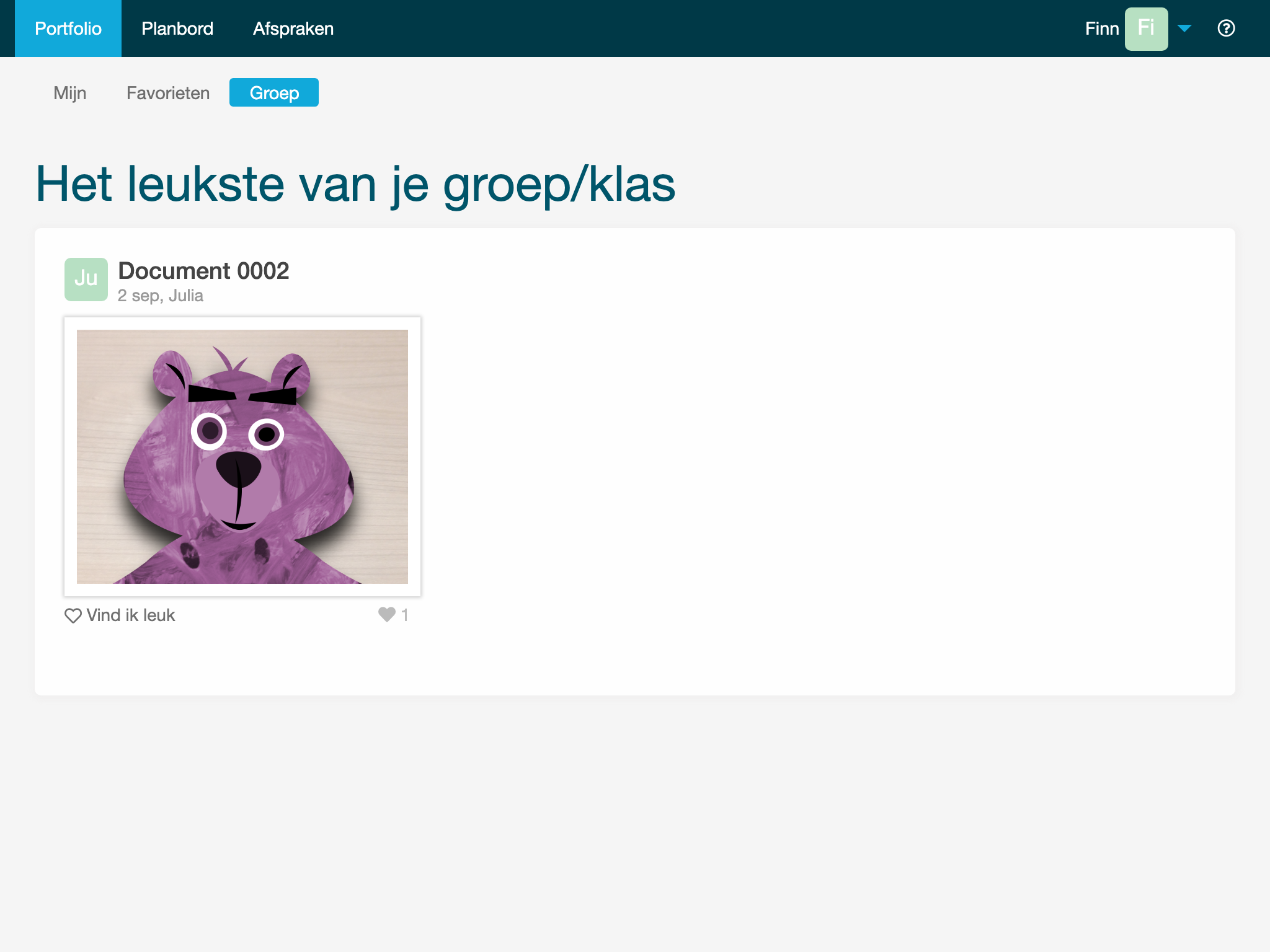'Liken' in het portfolio
Een leerling heeft een mooie tekening gemaakt en wil deze delen met anderen.
Onder 'Beheer' zit het submenu 'School'. Daar kun je aangeven of leerlingen werk kunnen delen met andere leerlingen. Delen met je school en groep
Is een leerling ergens trots op en wil ze dat aan anderen laten zien, dan kan ze op de 'Vind ik leuk' knop klikken. Het werk wordt dan zichtbaar voor andere leerlingen uit de groep en school. Op deze manier wordt het echt hun eigen portfolio.
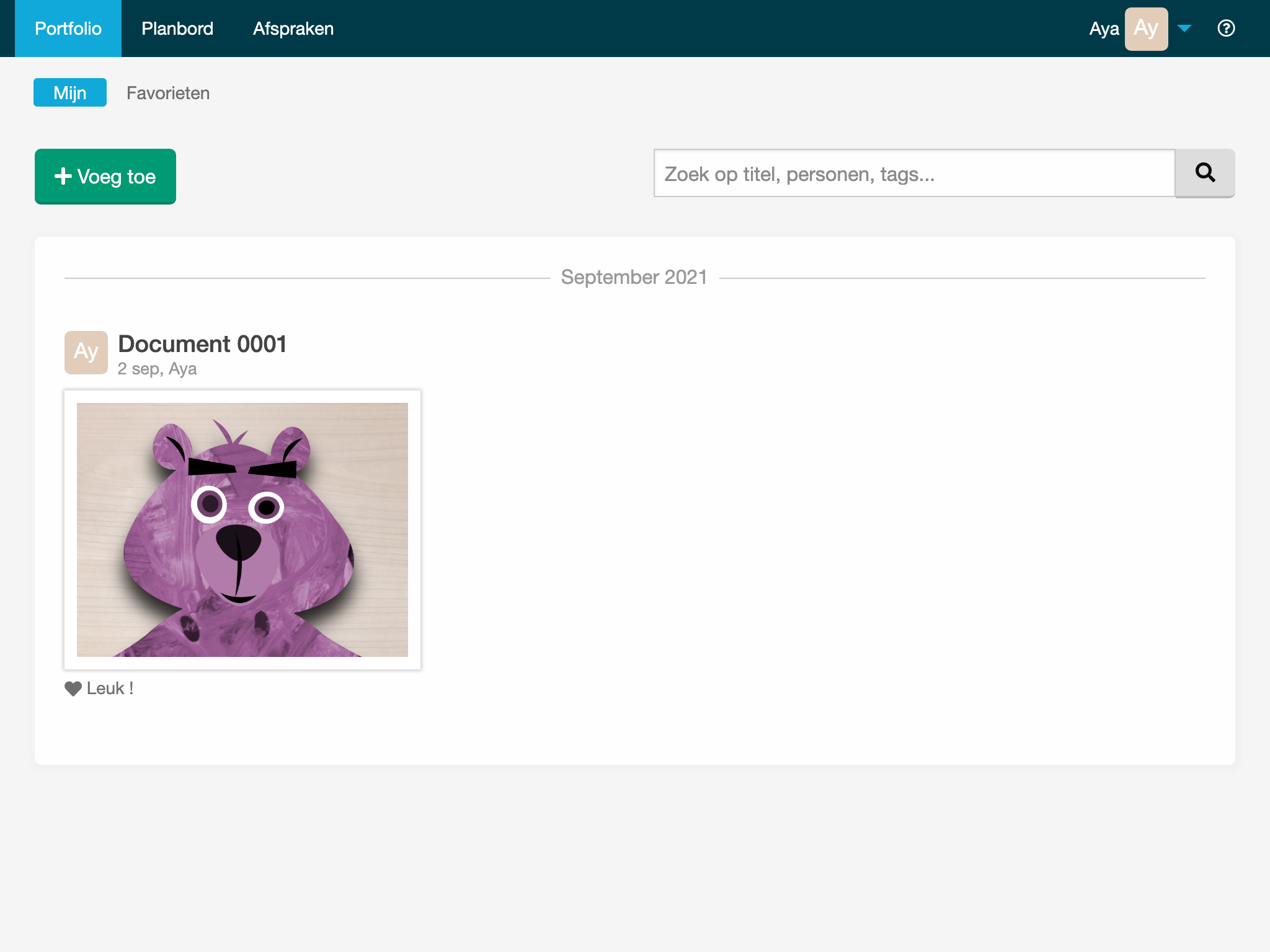
Werk van andere 'liken'
Het is ook mogelijk om het werk van andere leerlingen te 'liken'. Dus als een leerling werk heeft 'geliked', dan kunnen anderen dat werk ook 'liken'. Zo kunnen leerlingen elkaar aanmoedigen op een positieve manier.