Schoolverlaters
Het schooljaar komt ten einde waardoor er weer leerlingen de school verlaten. Wat gebeurt er met het portfolio van de schoolverlater? Je kunt leerlingen archiveren en hun portfolio downloaden naar een USB.
Leerlingen archiveren
Een gearchiveerde leerling heeft alleen leesrechten. De leerling kan nog wel inloggen en haar/zijn portfolio bekijken, maar niet aanpassen. Dus niets nieuws uploaden, teksten aanpassen of werk liken. Ook heeft de gearchiveerde leerling geen toegang meer tot het planbord, ze hoeven immers niet meer te kiezen.
Als leerkracht zijn gearchiveerde leerlingen niet meer zichtbaar. Ze kunnen niet meer gekoppeld worden in het portfolio, ze staan niet meer in het digitale planbord en in het leerlingoverzicht zijn ze ook niet meer zichtbaar.
Leerlingen kun je archiveren door bij beheer de leerling te kiezen, en onderaan op knop 'Archiveren' te klikken. Een gearchiveerde leerling kan ook weer actief gemaakt worden door de leerling te kiezen en op de 'Activeer' knop te klikken.
Wanneer de gearchiveerde leerling 365 dagen niet meer actief is, worden alle gegevens van de leerling automatisch verwijderd.

Portfolio downloaden
Het is ook mogelijk om het portfolio te downloaden. Je kan het dan bijvoorbeeld op een USB stick zetten. Om het portfolio te downloaden ga je naar het portfolio van de leerling en klik op 'Delen'. Klik daarna op de knop 'Maak een archief aan'. We halen dan alles op en maken er een zip bestand van. Na een aantal seconden kan je het bestand downloaden.
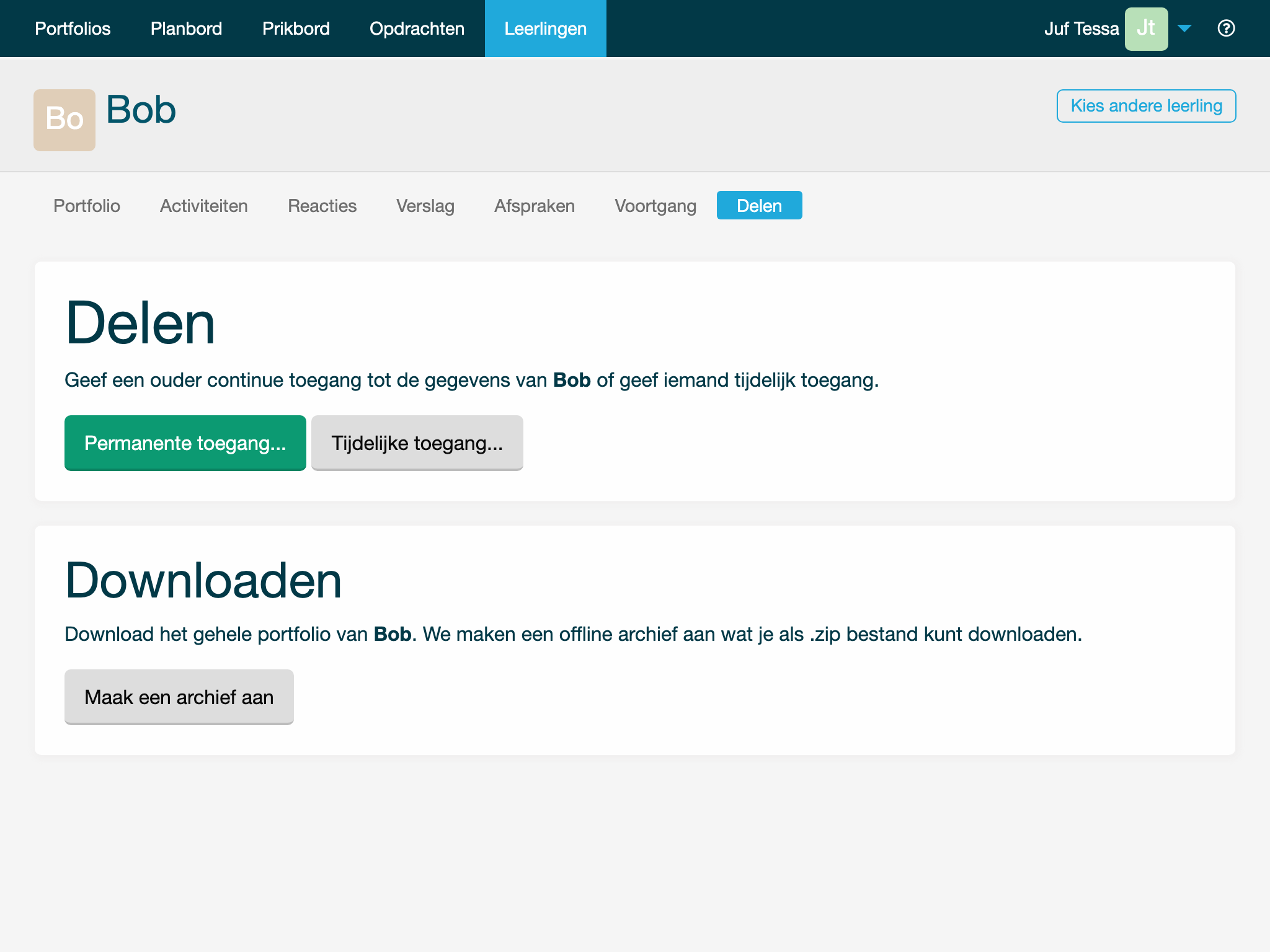
Om het portfolio te bekijken kun je in het zip bestand index.html openen. De download van het portfolio bevat alle foto's, video's en documenten. Ook de tags en beschrijving zijn te bekijken.