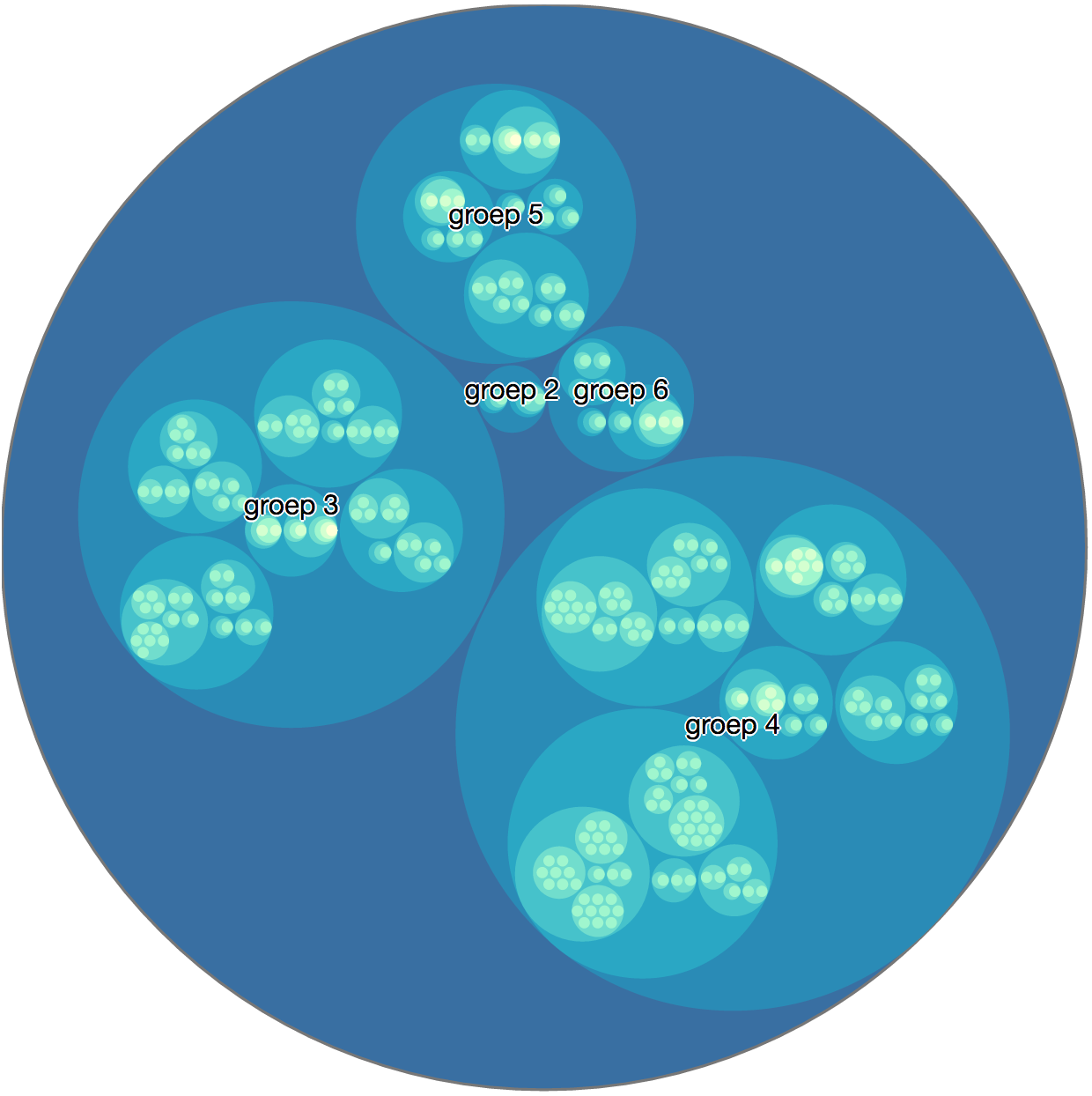Werken met leerlijnen
Leerlijnen (of Tags) in Bordfolio zijn helemaal te beheren per school. Je kunt ze zo eenvoudig of uitgebreid maken als je zelf wilt.
Leerlijnen hebben een boomstructuur waardoor je de leerlijnen kunt structureren. Een vaak gebruikte structuur is om per groep een aparte leerlijn aan te maken. Bijvoorbeeld 'Groep 1', 'Groep 2', enz. Daaronder kan je bijvoorbeeld 'Ik lijn' en 'Kunst en bewegen' zetten.
Alleen de 'blaadjes' van de boomstructuur zijn te koppelen aan werk in het portfolio. Dat zijn in het onderstaande voorbeeld 'Schilderen' en 'Tekenen'.
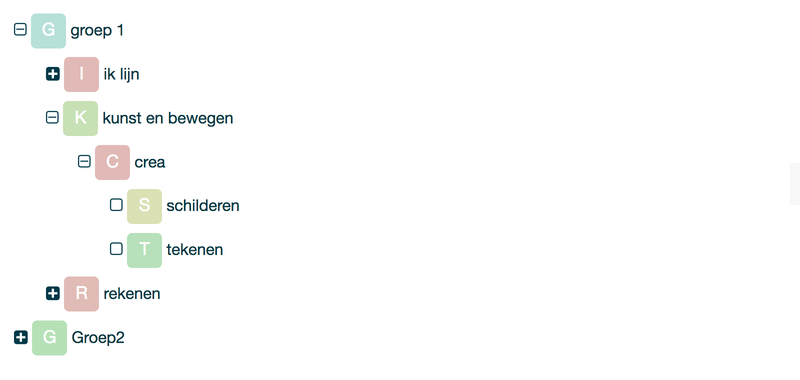
Leerlijnen koppelen aan werk in het portfolio
Alles wat een leerling of leerkracht in het portfolio plaatst, kan gekoppeld worden aan een leerlijn. Zowel leerlingen als leerkrachten kunnen een leerlijn koppelen door deze te selecteren bij het uploaden. Werk kan aan één of meerdere leerlijnen gekoppeld worden.
Zoeken met leerlijnen
Leerlijnen kunnen gebruikt worden om snel het juiste werk te vinden. Zo kun je zoeken op de leerlijn 'Rekenen'. Bordfolio toont dan alleen het werk dat gekoppeld is aan de 'Rekenen' leerlijn.
Overzicht in het rapportage dashboard
Als leerkracht kun je zien hoe het portfolio van een leerling is opgebouwd qua leerlijnen. Na het selecteren van een leerling kun je klikken op het kopje 'Voortgang'. Hier tonen we al het werk gegroepeerd per leerlijn.
Je kunt dieper inzoomen op de leerlijnen door op de bollen te klikken. Als je verder inzoomt kun je het werk wat gekoppeld is ook zien.